To fix this problem, all you have to do is open IIS7 and click on Application Pools.

Then right-click on the application pool for your website or the default application pool and go to the Advanced Settings tab. Make sure that Enable 32-bit applications is set to True.

That’s it! Now restart IIS and load up Internet Explorer again and your website should load fine.
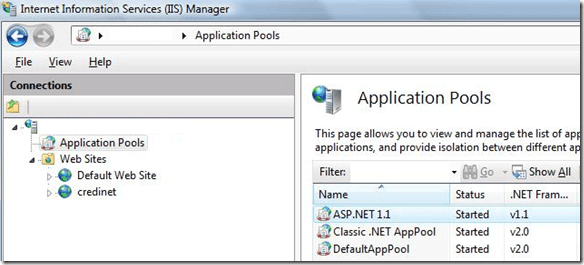
Then right-click on the application pool for your website or the default application pool and go to the Advanced Settings tab. Make sure that Enable 32-bit applications is set to True.
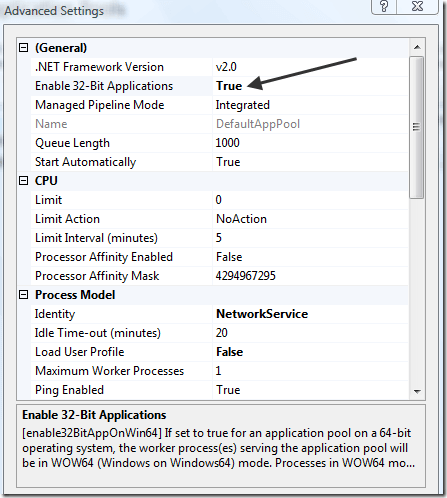
That’s it! Now restart IIS and load up Internet Explorer again and your website should load fine.

 04:05
04:05
 Abhinav Ranjan Sinha
Abhinav Ranjan Sinha


0 comments:
Post a Comment