First, create a new ASP.NET MVC 5
project and select the Individual User Accounts authentication. Then,
install the ASP.NET Idenetity 2 framework using the package manager
console.
Next, add the following default value settings in web.config
By setting
The value for
The
Next, open the IdentityConfig.cs file which is found in the App_Start folder and add the following in the
It is in the
The final step is to perform the lockout checks and you do that in the POST login action method. So open Account controller and replace it with the following code
When a user attempts to login, the first check is to find out if the
account is locked out and inform the user accordingly. Then it checks if
the user is subject to lockouts and if it does and the credentials are
invalid, record the failure(increment the access failed count) and
inform the user that he/she has how many more login attempts before
account gets locked out. If the account is not locked out and the
credentials are valid, then sign the user in and reset the access failed
count to zero.
The following shows the message a valid user gets when he/she fails to login the first time

The following shows the message a valid user gets when the account gets locked out

Next, add the following default value settings in web.config
1
2
3
4
5
| <appSettings> <add key="UserLockoutEnabledByDefault" value="true" /> <add key="DefaultAccountLockoutTimeSpan" value="15" /> <add key="MaxFailedAccessAttemptsBeforeLockout" value="3" /></appSettings> |
UserLockoutEnabledByDefault to true, we are
configuring the application to enforce globally that for every user that
gets created he/she is subject to lockouts if the user reaches the
maximum failed login attempts. Off course, if you do not want to enforce
lockouts for particular users such as administrators you can do so when
creating their accounts.The value for
DefaultAccountLockoutTimeSpan is in
minutes so you can set to what every value you prefer. The example is
set to 15 minutes which means if the user reaches the maximum failed
login attempts, the user will have to wait for 15 minutes before being
allowed to login.The
MaxFailedAccessAttemptsBeforeLockout setting is the
number of login attempts you allow the user to retry before a lockout.
The example allows 3 attempts after warning the user.Next, open the IdentityConfig.cs file which is found in the App_Start folder and add the following in the
Create method of the ApplicationUserManager class.
1
2
3
4
5
6
7
8
| public static ApplicationUserManager Create(IdentityFactoryOptions<ApplicationUserManager> options, IOwinContext context) { // other code removed for brevity manager.UserLockoutEnabledByDefault = Convert.ToBoolean(ConfigurationManager.AppSettings["UserLockoutEnabledByDefault"].ToString()); manager.DefaultAccountLockoutTimeSpan = TimeSpan.FromMinutes(Double.Parse(ConfigurationManager.AppSettings["DefaultAccountLockoutTimeSpan"].ToString())); manager.MaxFailedAccessAttemptsBeforeLockout = Convert.ToInt32(ConfigurationManager.AppSettings["MaxFailedAccessAttemptsBeforeLockout"].ToString());} |
Create method that you configure the lockout settings by refering to the default values set in web.config above.The final step is to perform the lockout checks and you do that in the POST login action method. So open Account controller and replace it with the following code
1
2
3
4
5
6
7
8
9
10
11
12
13
14
15
16
17
18
19
20
21
22
23
24
25
26
27
28
29
30
31
32
33
34
35
36
37
38
39
40
41
42
43
44
45
46
47
48
49
50
51
52
53
54
55
56
57
58
59
60
61
62
63
64
65
66
67
68
69
| [HttpPost][AllowAnonymous][ValidateAntiForgeryToken]public async Task<ActionResult> Login(LoginViewModel model, string returnUrl){ if (ModelState.IsValid) { // find user by username first var user = await UserManager.FindByNameAsync(model.Email); if (user != null) { var validCredentials = await UserManager.FindAsync(model.Email, model.Password); // When a user is lockedout, this check is done to ensure that even if the credentials are valid // the user can not login until the lockout duration has passed if (await UserManager.IsLockedOutAsync(user.Id)) { ModelState.AddModelError("", string.Format("Your account has been locked out for {0} minutes due to multiple failed login attempts.", ConfigurationManager.AppSettings["DefaultAccountLockoutTimeSpan"].ToString())); } // if user is subject to lockouts and the credentials are invalid // record the failure and check if user is lockedout and display message, otherwise, // display the number of attempts remaining before lockout else if (await UserManager.GetLockoutEnabledAsync(user.Id) && validCredentials == null) { // Record the failure which also may cause the user to be locked out await UserManager.AccessFailedAsync(user.Id); string message; if (await UserManager.IsLockedOutAsync(user.Id)) { message = string.Format("Your account has been locked out for {0} minutes due to multiple failed login attempts.", ConfigurationManager.AppSettings["DefaultAccountLockoutTimeSpan"].ToString()); } else { int accessFailedCount = await UserManager.GetAccessFailedCountAsync(user.Id); int attemptsLeft = Convert.ToInt32( ConfigurationManager.AppSettings["MaxFailedAccessAttemptsBeforeLockout"].ToString()) - accessFailedCount; message = string.Format( "Invalid credentials. You have {0} more attempt(s) before your account gets locked out.", attemptsLeft); } ModelState.AddModelError("", message); } else if (validCredentials == null) { ModelState.AddModelError("", "Invalid credentials. Please try again."); } else { await SignInAsync(user, model.RememberMe); // When token is verified correctly, clear the access failed count used for lockout await UserManager.ResetAccessFailedCountAsync(user.Id); return RedirectToLocal(returnUrl); } } } // If we got this far, something failed, redisplay form return View(model);} |
The following shows the message a valid user gets when he/she fails to login the first time

The following shows the message a valid user gets when the account gets locked out

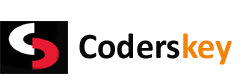
 21:59
21:59
 Anonymous
Anonymous


2 comments:
Store does not implement IUserLockoutStore.
getting this error
Store does not implement IUserLockoutStore.
getting this error
Post a Comment